Kutumba – iOS App Installation Guide
Dear iOS users,
You can use Kutumba, as an APP on your home screen!
Please visit www.kutumba.in to avail our services.
Team Kutumba 🙏🏻
Follow these simple steps to add Kutumba to your home screen:
1. open the website www.kutumba.in in safari.
2. Tap the share icon (the square with an arrow pointing up).
3. Scroll down and tap "add to home screen".
4. Tap "add" in the top-right corner.
This will install Kutumba on your device just like a native app.
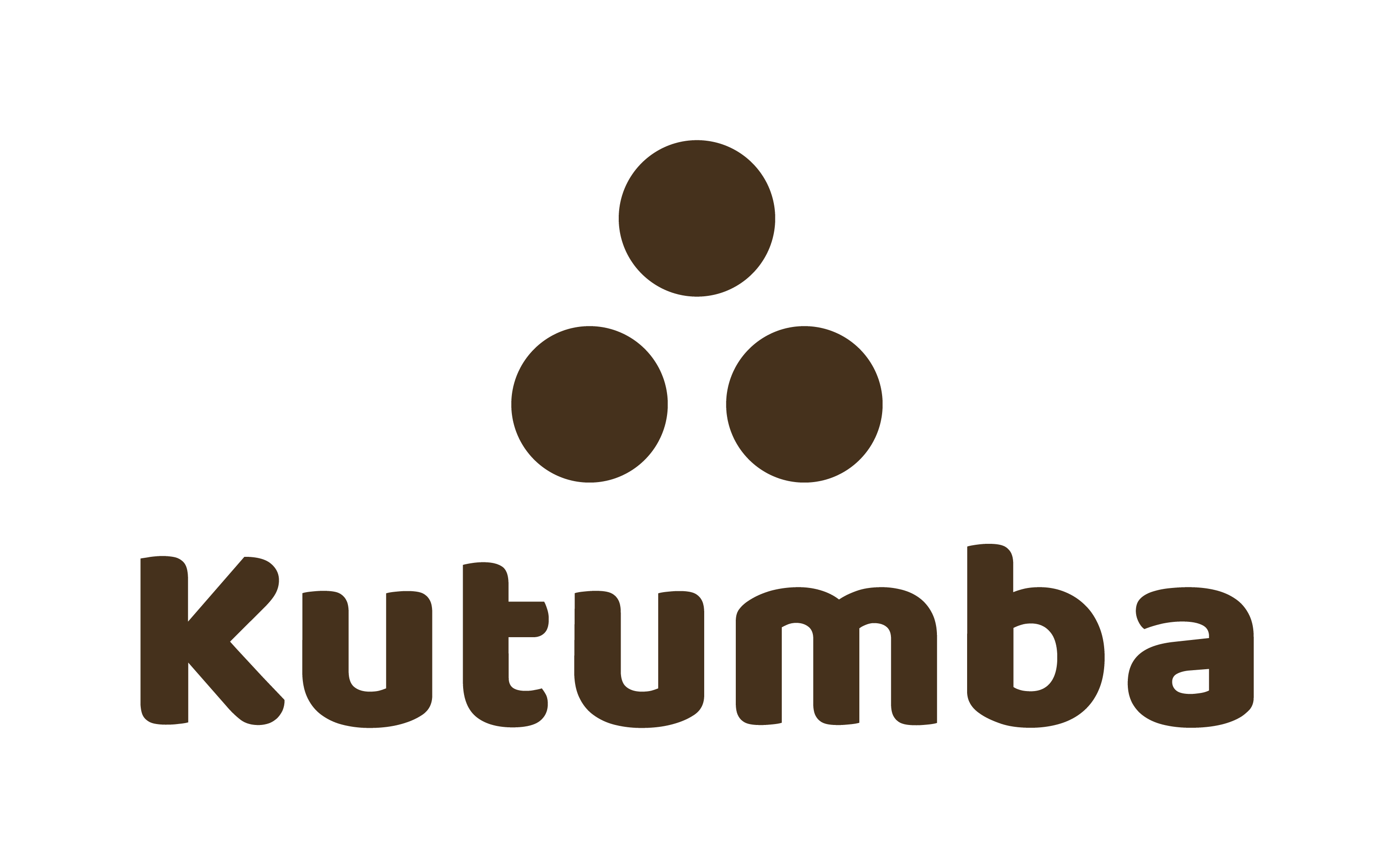
-450x470.png)
-450x470.png)
-450x470.png)
-450x470.png)
-450x450.png)
-450x450.png)
-450x450.png)
-450x450.png)